FREE Your complete toolkit to extend and evolve your DataMiner solution
DataMiner Integration Studio (DIS)
DataMiner Integration Studio is a plug-in for Microsoft Visual Studio that lets you effortlessly build, edit, and validate a broad range of DataMiner extensions, including connectors, automation scripts and much more.
Efficiency
Streamline your workflow integration
Seamless connector and script loading with pushback functionality in your DMS.
Clarity
Easy navigation in complex connectors
Provide a clear overview of the complex structure of your connectors and scripts.
Automation
Easy import of definition files
Automatically generate code by easily importing definition files like SNMP, XML, JSON & WSDL.
Reliability
Real-time debugging & built-in QA validator
Guaranteeing reliable connectors and scripts with automated tests and minimizing the risk of errors.
With DataMiner Integration Studio (DIS) you can build, edit, validate, and publish connectors and scripts. It's a remarkable plug-in for Visual Studio that takes the development of DataMiner connectors and automation scripts to new heights, offering a range of intriguing features.
Make DataMiner communicate with your products of choice
DataMiner effortlessly communicates with any product from any vendor, seamlessly gathering valuable data and presenting it in a unified, intuitive interface. This connection is made possible by the powerful DataMiner connectors, also known as "drivers" or "protocols". A DataMiner connector, an XML file brimming with crucial information, empowers DataMiner to establish seamless communication with your products.
Easily automate your operations
Besides building connectors, DataMiner Integration Studio empowers you to create automation scripts for your DataMiner System, opening up a multitude of possibilities. These scripts can seamlessly handle a diverse range of tasks, encompassing backup routines, system configuration, channel selection, report generation, and notifications via email or SMS, among many others.
Unlimited possibilities
But it goes even further than that. Because DataMiner Integration Studio (DIS) also features numerous other options for users to further extend your DataMiner System, and to tailor it to your exact needs. This includes plug-ins such as custom GQI operators, ChatOps extensions, new process activities, user-defined APIs, and much more.
Supercharge your development workflow with DataMiner Integration Studio
Unlock the full potential of Microsoft Visual Studio with the DataMiner Integration Studio extension, which seamlessly transforms Visual Studio into a robust DataMiner IDE (Integrated Development Environment).
Amongst other, DIS offers 5 dedicated editors to enhance your development experience.
XML editor
Unravel the depths of a connector XML or unleash the power of an Automation script XML file.
Version editor
Transform the XML editor into a purpose-built haven for managing protocol versions.
Display editor
Design the Data Display pages of the connector using simple drag-and-drop operations.
Function editor
Manage the functions defined in a function XML file and design pages using drag and drop.
Table editor
Design the tables on the Data Display pages of the connector using drag and drop.
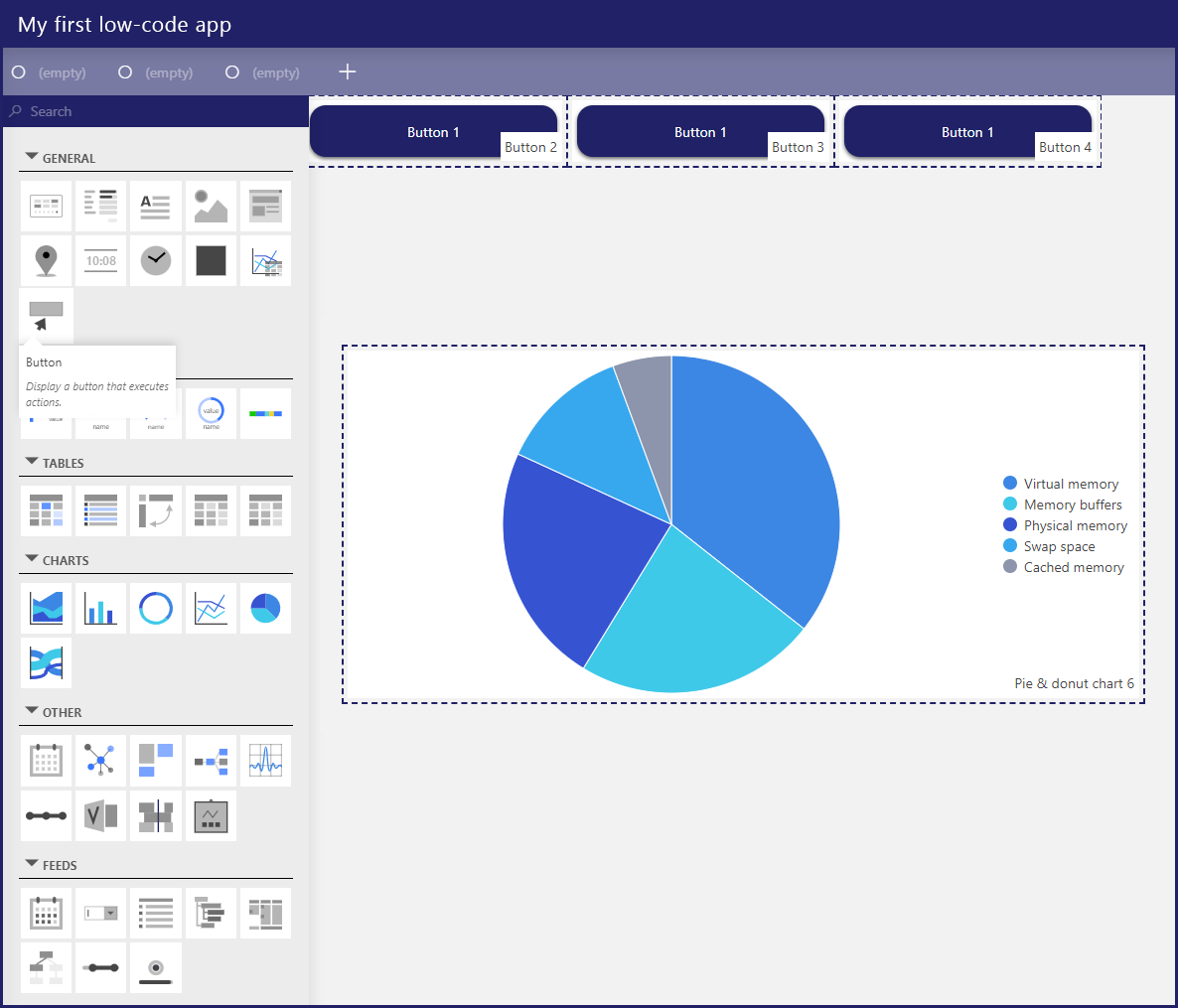
Dive into the world of XML with confidence as our XML editor provides on-the-fly XML schema validation and Intellisense. Effortlessly navigate through your XML files, ensuring accuracy and efficiency in your coding journey.
Discover the key benefits of DataMiner Integration Studio
Enhanced efficiency
Streamline your integration workflow and save time with seamless connector and script loading with pushback functionality. Connect to your live DataMiner System, pull in the connector or script with a single click, start working, and push it back effortlessly. Experience a truly seamless integration process.
Simplified navigation
Navigate through complex scripts and connectors effortlessly. Our intuitive tools provide a clear overview of the structure, allowing you to follow the logic of the programming code. Inline linking and the DIS tree structure enable quick access to specific parameters and related code segments.
Effortless editing
Say goodbye to manual coding and embrace a more intuitive approach. DataMiner Integration Studio offers custom-designed UIs, that allows you to switch between raw code and graphical views. Benefit from code completion and generation shortcuts, and leverage code snippets for increased productivity and consistency.
Seamless import methods
Simplify integration with easy import of definition files such as SNMP, XML, JSON, and WSDL. Automatically generate code based on the imported information, saving time and effort. The hierarchical structure allows for easy selection of metrics and data elements to include in your connector or script.
Real-time debugging
Validate your code and examine its performance with C# injection. Connect to your live DataMiner System, step through your code, and interact with your products. Ensure the accuracy of data processing and gain confidence in the reliability of your connectors and scripts.
Quality Assurance Validator
Deliver high-quality, dependable connectors with our built-in QA Validator. With automated tests covering best practices, formatting, and syntax errors, the QA Validator acts as a critical checkpoint. Validate your code with a single click, minimizing the risk of errors and ensuring top-notch connectors.
Enhance your DataMiner connector and script development with DataMiner Integration Studio. It's available free of charge, empowering you to build connectors and automation scripts that seamlessly integrate into your DataMiner System.
Find out more about DataMiner Integration Studio
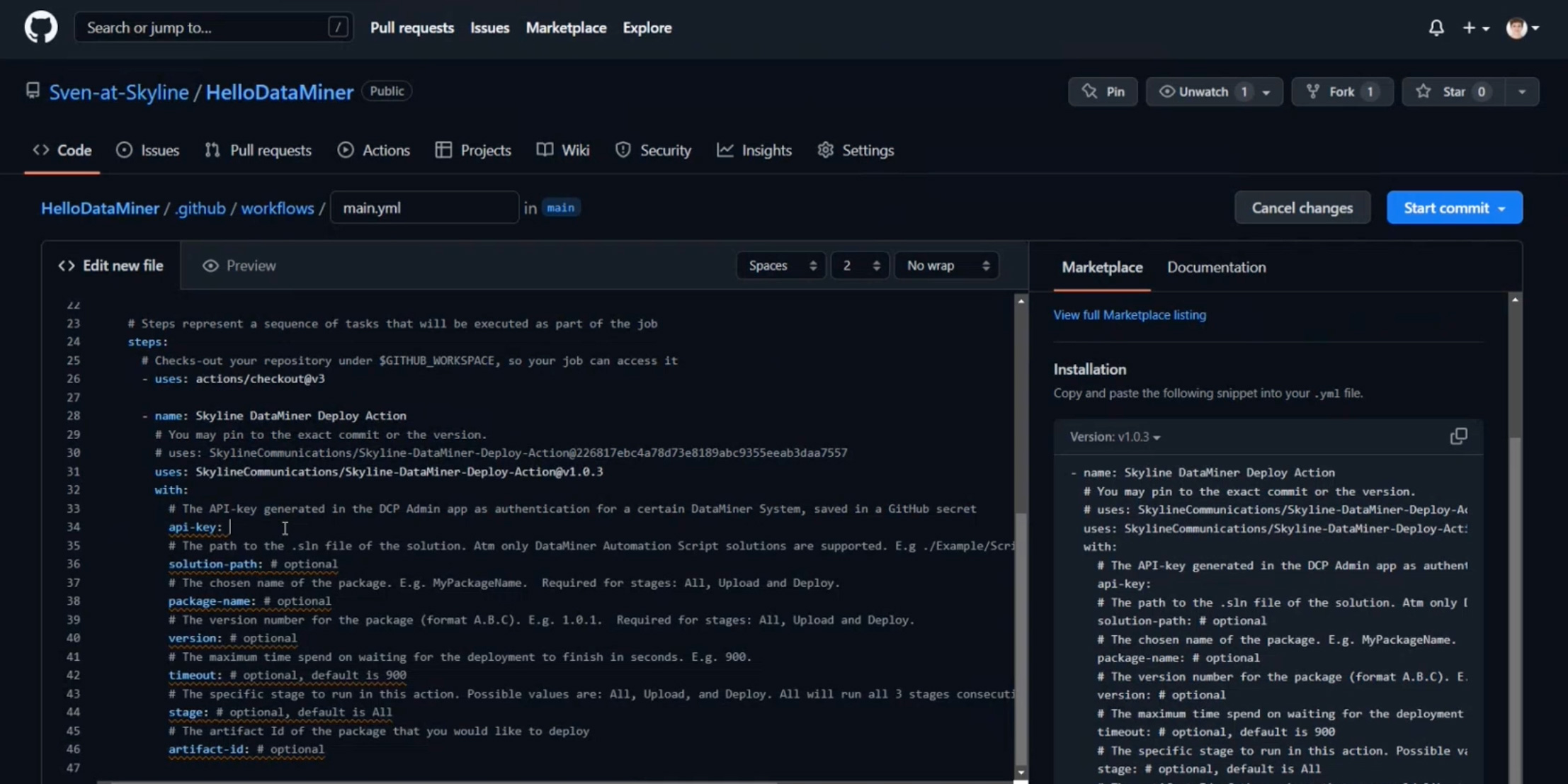

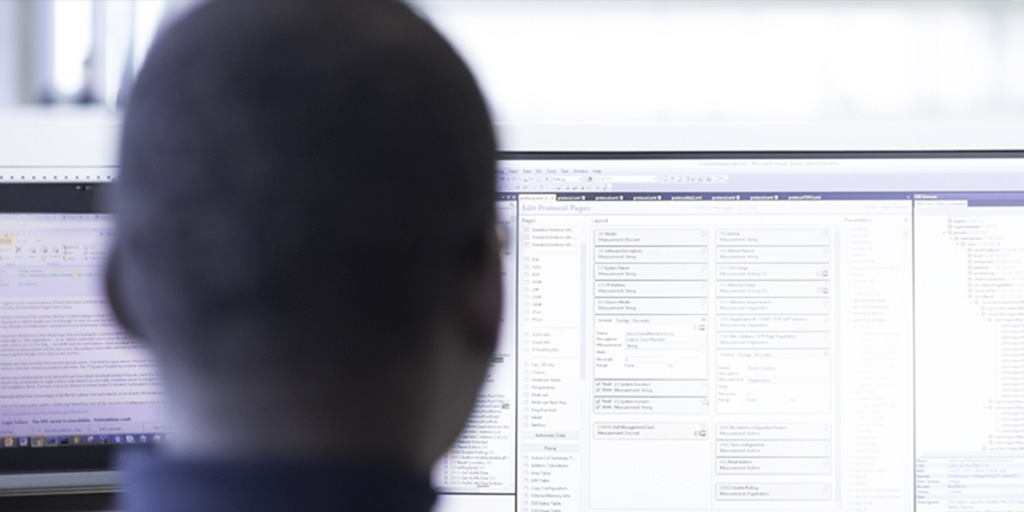
To access some of this content, you need a DataMiner DOJO account. Creating this account is quick and easy, and it will allow you to access not only these use cases, but also countless articles, videos, and more.
DataMiner Integration Studio in a nutshell
We understand that exploring a new software tool can raise questions, and we're here to provide clarity and guidance. This section covers a range of aspects related to DataMiner Integration Studio (DIS).
Table of contents
What is DataMiner Integration Studio (DIS)?
DataMiner Integration Studio (DIS) is a plug-in component for Microsoft Visual Studio®. It facilitates navigating, editing, developing, troubleshooting, testing and deploying DataMiner connectors for the DataMiner multi-vendor end-to-end network management system.
How can I install and use DataMiner Integration Studio?
DIS can be downloaded from our DataMiner Dojo community website and installed free of charge on any compatible client computer.
In order to download DataMiner Integration Studio, you'll need to log in with your DOJO account. If you don't have an account yet, don't worry! Creating one is quick and easy.
Are there updates and upgrades available for DIS?
Both updates with bug fixes and minor functional enhancements and as well as major upgrades with new functionality are available at regular intervals. DIS updates and upgrades are announced and published on the DataMiner Dojo community website. You can install them free of charge.
All updates and upgrades are shipped with detailed release notes describing all changes. DIS automatically checks whether updates or upgrades are available, and notifies the user when this is the case.
What is a DataMiner connector?
The DataMiner platform uses DataMiner connectors to interact with third-party devices and systems, using any possible interface or protocol, including industry-standard protocols such as SNMP as well as full proprietary or vendor-specific protocols, for the purpose of monitoring and control.
More questions related to connectors are available on DataMiner Docs.
