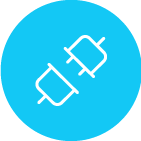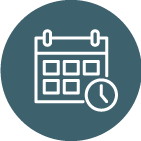Workflow Designer
Create and manage workflows for both ad-hoc and scheduled operations
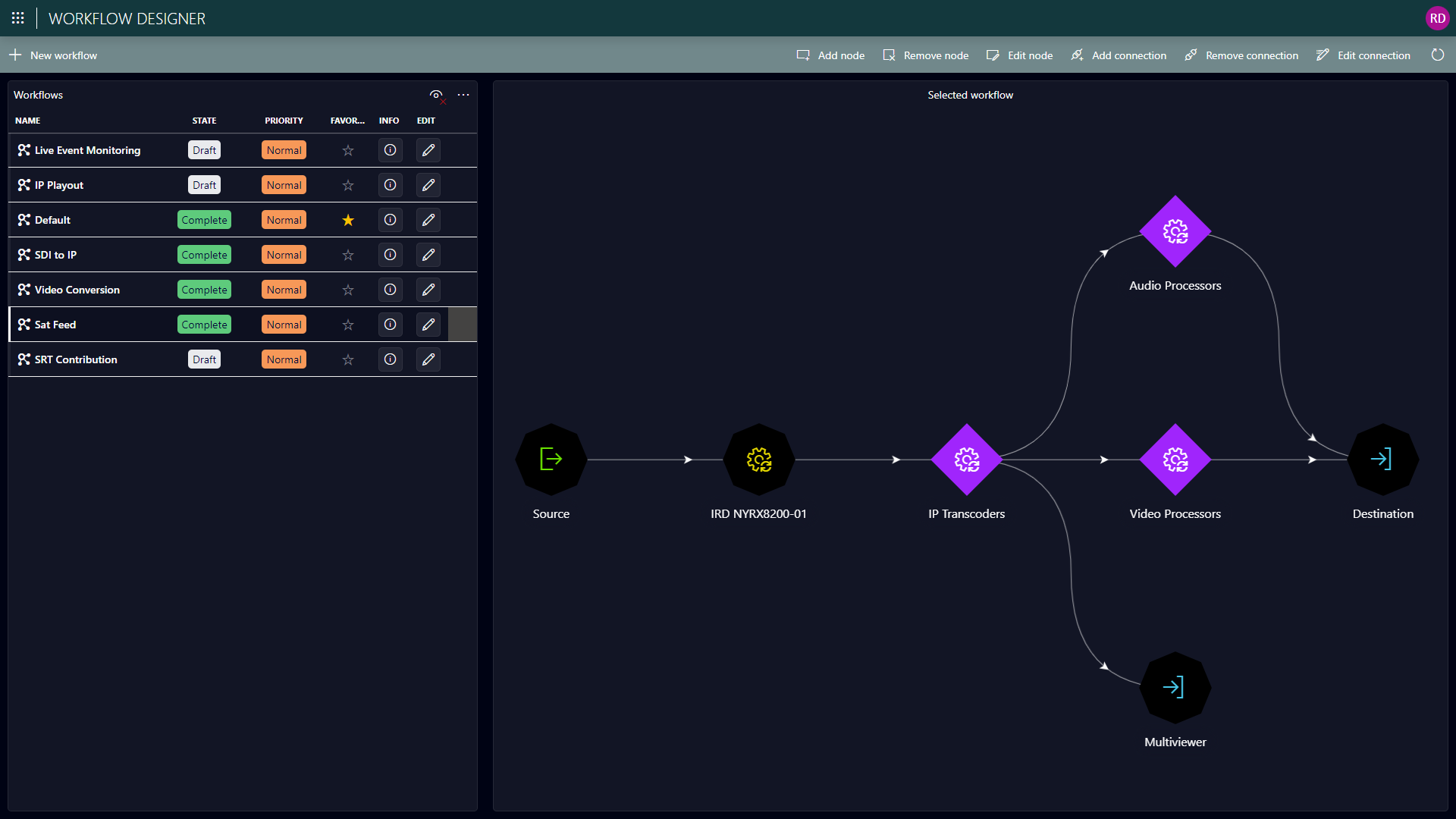
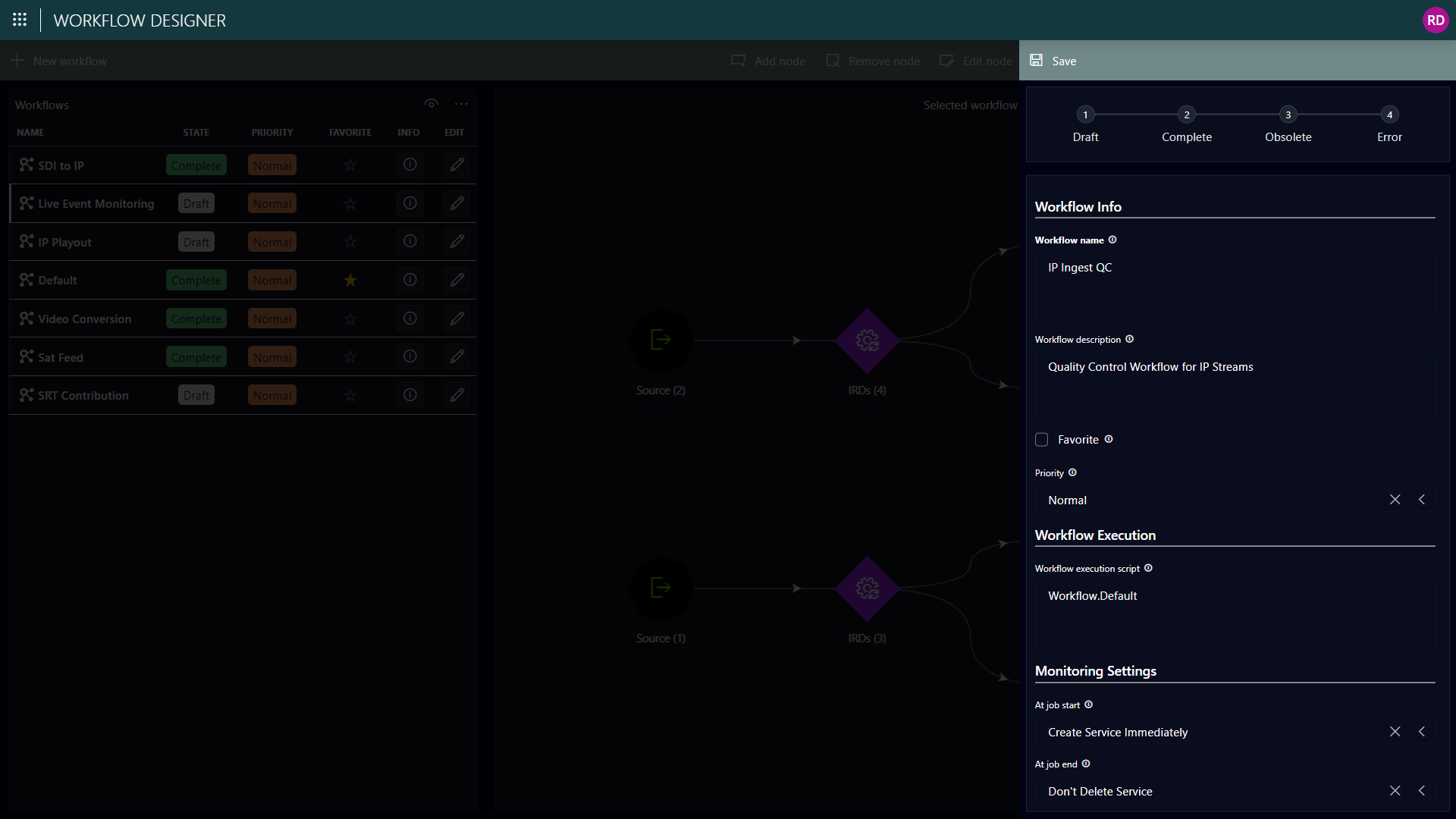
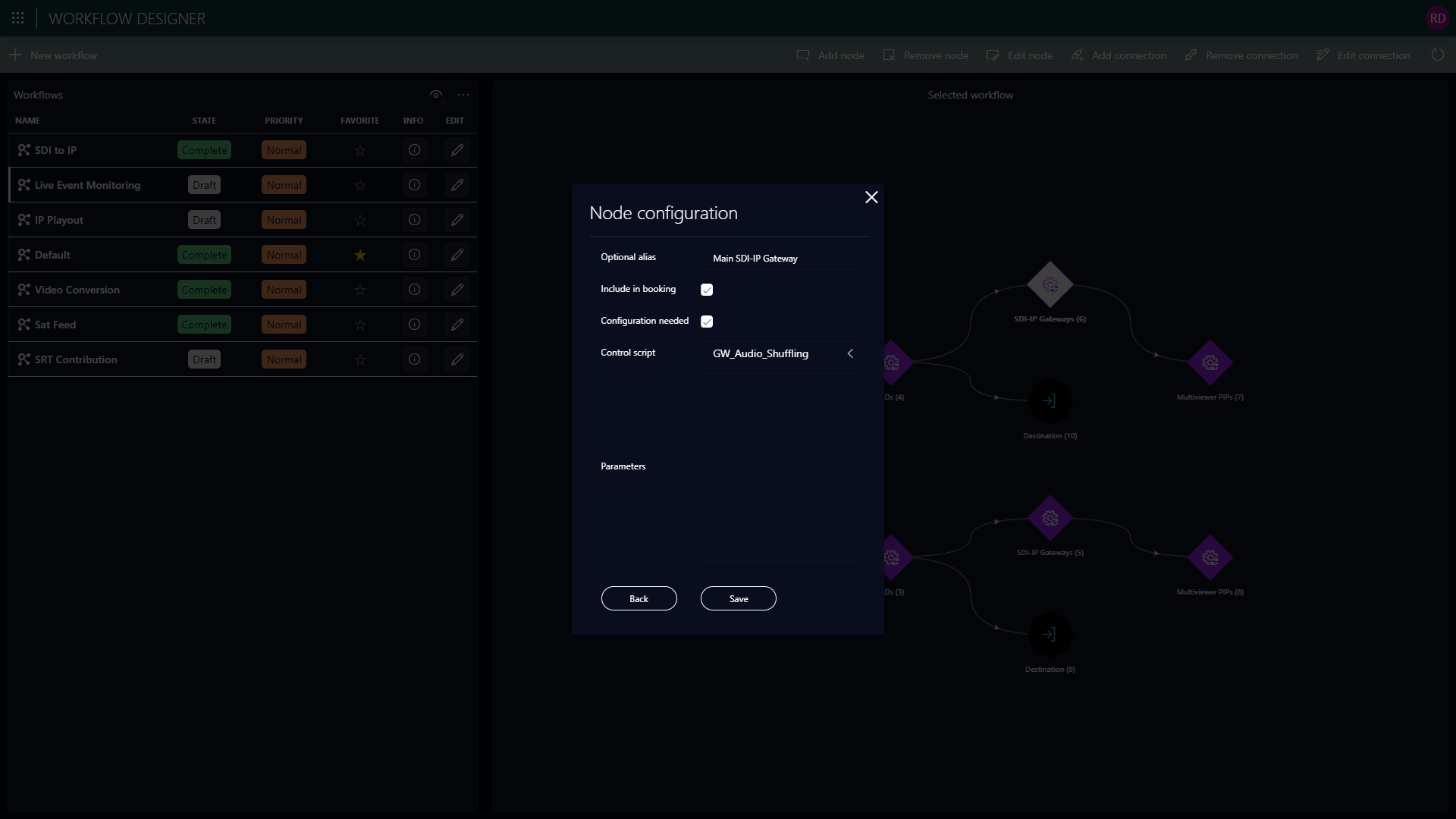
This is a standard DataMiner application that can be used as is, with minimal configuration. It will receive regular upgrades to improve the user experience. You can also obtain a copy to customize to your requirements, but such a custom version will not receive automatic updates.
Streamline workflow design
- Operators empowered to intuitively create and update media workflows
- Comprehensive workflows detail media signals, processing resources, configurations, and connectivity, including A/V levels and SMPTE ST 2110 flows
- Scheduling and ad-hoc execution with automated resource reservations from operator control surface
The Workflow Designer application is the central hub within the dataminer.MediaOps solution for defining technical workflows. Designed for media engineers, this application empowers users to create and manage workflows for both ad-hoc and scheduled operations.
Key actions within the app include adding nodes to a workflow, defining booking behavior, creating connections between nodes, describing workflow execution behavior, and specifying monitoring settings.
Node management: Users can easily add nodes to workflows, representing the different actors contributing to workflow execution. Four node types are available: Source, Destination, Resource, and Resource Pool. Each node offers configuration options such as optional aliases and inclusion in booking, providing flexibility and customization in workflow design.
Connection setup: The Workflow Designer allows users to create connections between nodes to facilitate workflow execution. Users can define the type of connection (e.g., Level based), subtype (e.g., All, Predefined subset, Custom subset), and execution order. This feature enables users to establish network connectivity between nodes based on predefined criteria, optimizing workflow efficiency.
Workflow execution behaviour: Users can describe what should happen during workflow execution by providing automation scripts. The Workflow Execution Script outlines the overall execution logic, triggered by the system during workflow execution. Additionally, the Connection Execution Script, an optional property of all connections, allows users to define specific actions when connecting sources to destinations. These scripts provide users with granular control over workflow behavior, enhancing customization and adaptability.